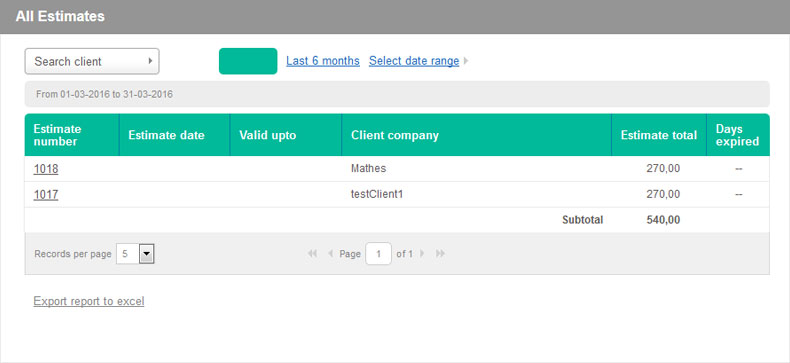
You will no longer hear the excuse "please send your estimates once again". You can allow your customer to view all their estimates and its status (paid, unpaid and overdue) online
You can either select from the list or create a new valid term for each estimates
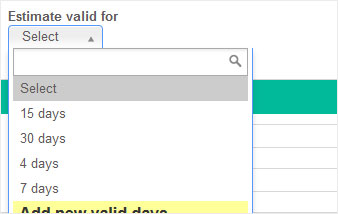
Delight your customers and send estimates online with your company logo using Handdy Estimates – online software specially built for small business owners to convert a lead into a client much quicker. Start today to prepare your estimates.
Try it NOW View pricingIt is frustrating when businesses do not receive their estimates payments on time. It is even more frustrating for the business owners to pick up the phone and remind people about their outstanding payment. It is frustrating because, it consumes a lot of their and saps their energy. The best case scenario for every business owner is when every one of their customer pay their estimates on time. That is not always possible.
So the best alternative is to use an invoicing system that not only does the invoicing, but also remembers the due dates of every estimates and automatically reminds customers about their outstanding payments. Especially the invoicing system helps the business owner if it sends two reminders. Once when the due date in nearing and the second reminder when it is overdue.
Handdy estimates is one such invoicing system. It is online invoicing system that not only sends beautiful online estimates, but also sends reminders to the customers. That’s why business owners love Handdy estimates.