How do I create my VAT report?
127 views
1. Log into your account.
2. Go to View Reports >>VAT Return Report (Under Useful reports)
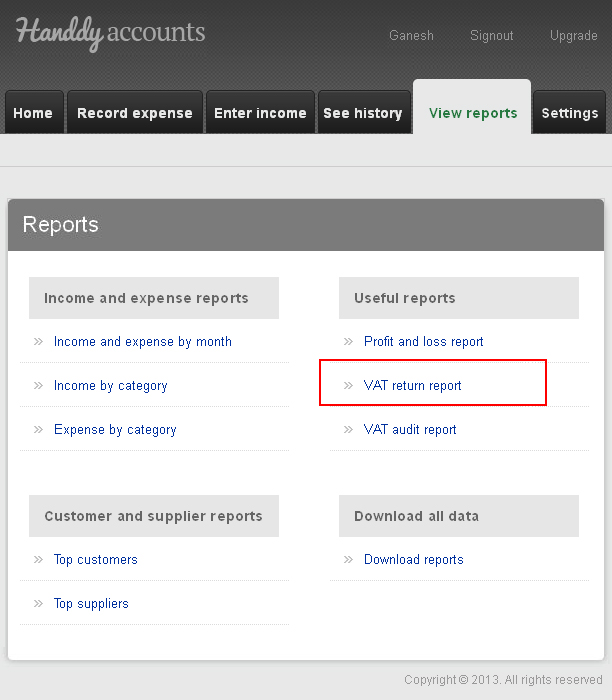
3. Select the desired date range
4. Your VAT details are displayed. Click Download PDF.
5. Your report in PDF is generated.
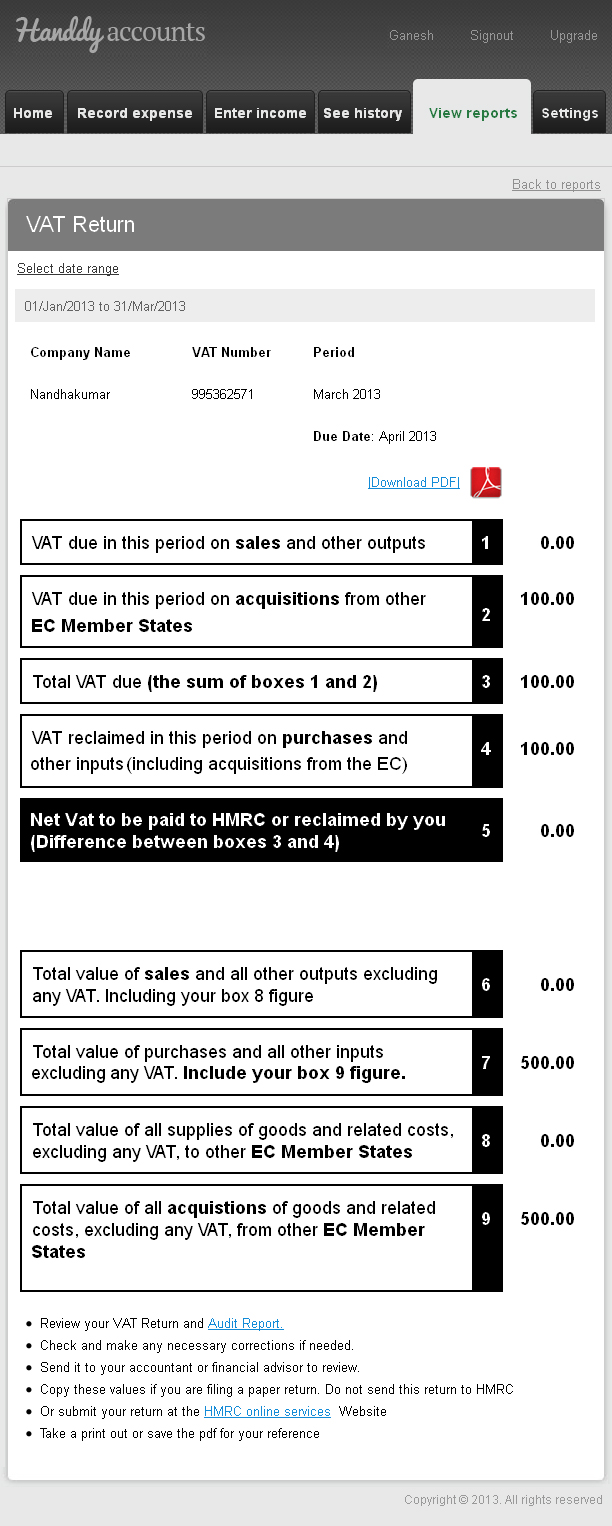
Note
Did you try our online invoicing software for business owners yet? Try it for free now
