How to get Handdy work for you in just 15 minutes?
- Setup admin console in 6 minutes (or less)It’s really that simple. Just book a demo and get a better picture!
- Install Handdy timer with just a few clicksDid you know that Handdy is fully compatible with Windows, Mac and Linux. Your employees can work from the office, home, or anywhere!
- Add additional users at your own paceGet a bird’s eye view and an ant’s eye view of your team in one place - you choose how you want to view the data!
Set up for FREE now
- No credit card required
- Cancel anytime
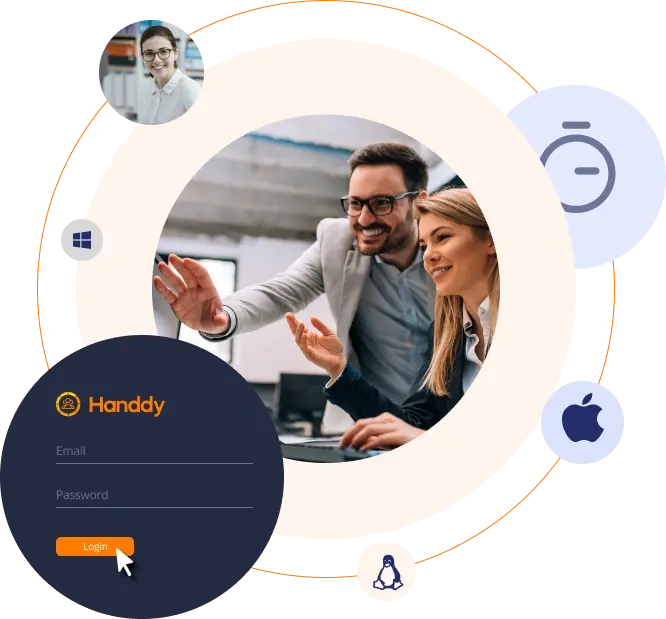
How it Works
Set up the admin panel in a jiffy!
- Just add your clients, projects, tasks, employees and teams. As many or as few as you like.
- You can also set up the time zone, break time, screenshots, schedules, shifts and more.
- Instructions are automatically emailed to each employee. Encourage your employees to login and start using the application.
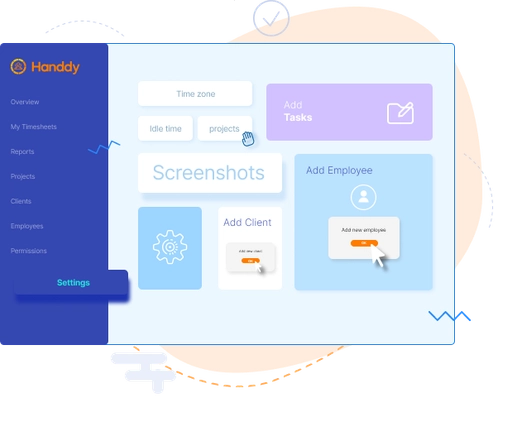
The desktop timer
- Compatible with Windows, Mac and Linux and must be installed on every employee’s system.
- Works both offline and online - syncs with the database periodically so you have near real-time data at hand
- This timer tracks tasks, time, websites visited, applications used and captures screenshots.
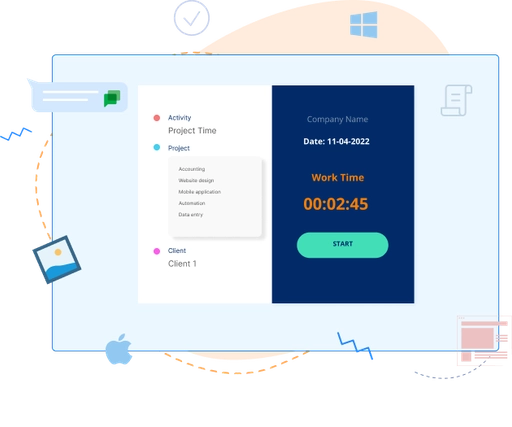
Analytics & Reports
- Access employee timesheets and attendance reports anytime. Get a complete understanding of how productive your employees are!
- Workforce analytics are available at the click of a button to help you identify top performers and reward them. Get access to granular level details of who is contributing how much.
- You also can view details about the websites visited, applications used and screenshots to support.
